APPA provides a streamlined travel expense reimbursement process through a tool called Zoho Expense. This process has been established to simplify expense processing for both our volunteers and the APPA team. Benefits to using Zoho for expenses include:
- Simplified expense submission process (no need for emails or separate spreadsheets)
- Automated receipt scanning via mobile app
- Built-in notifications for expense approvals
- Auditing/receipt verification
- Direct reimbursement via ACH
APPA provides Zoho Expense accounts for each person submitting travel expenses. Please follow the steps provided below to begin submitting expenses.
Travel Expense Policy
The APPA Non-Staff Travel and Business Expense Policy provides details regarding allowed expenses when supporting APPA events and programs. This policy will be used to verify submitted expenses and receipts during the approval process. Proper recording and substantiation of expenses is an important part of maintaining APPA’s non-profit status. Please review the policy before incurring expenses—APPA is not liable for expenses incurred that violate APPA’s policy.
Providing W9 Information to APPA
In order to submit expenses to APPA for reimbursement, APPA must have a current W9 on file. Please download and complete a W9 and submit it to [email protected]
Using Zoho Expense App
APPA will create a Zoho Expense account for individuals who have provided W9s. If you need a Zoho account created, please contact [email protected] with the email address you wish to use. Once we have verified your W9 information, you will receive an email invitation from Zoho Expense.
We’ve recorded a Using Zoho Expense to Submit APPA Expenses video and provided an Overview Guide as a primer for submitting expenses to APPA. Here are some key points to using Zoho Expense:
- Accept the email invitation from Zoho
- You must log into Zoho at least once from a computer to setup your ACH information (this is a one-time setup)
- All other Zoho Expense activities can be performed using the Zoho Expense app on your mobile phone.
- These guides provide basic information for using the Zoho Expense app: iPhone, Android
- Use Zoho’s built-in receipt scanner to save you time
- Each expense must include an expense category, Class (purpose), and description
- Group your expenses together and submit a final expense report for reimbursement
- Reimbursement via ACH in 5-7 business days after approval
Guidelines for Receipts
It is important to provide proper justification for any expenses submitted to APPA for reimbursement (“why is this expense related to APPA’s mission and programming”). Itemized receipts are required. Ask for individual receipts at meals to properly track expenses. Please review expense guidelines for hotels, airfare, and meals in the APPA policy above. Some former restrictions have been removed and per-day maximums for hotel and food/beverage have been added to the policy to provide better guidance.
Mileage Reimbursement
Zoho Expense provides tools to assist with calculating mileage for reimbursement. Using the mobile app, you can map your trip and easily create a mileage expense with supporting documentation. Alternatively, you can provide either odometer pictures or a copy of mapped travel (e.g., Google Maps) to support mileage reimbursement requests. All of these options can be used as the “receipt” for mileage.
Honorarium Requests
Honoraria are fulfilled through the same process as other expenses (via Zoho Expense). If APPA has agreed to pay you an honorarium, please complete the APPA Honorarium Request Form and attach a completed form as an “expense” via Zoho Expense. Use the expense category of “Honoraria” when recording this expense.
Setting Up ACH for Reimbursement
Once you’ve accepted your Zoho invitation to join APPA’s account, you need to setup your bank information to receive ACH deposits. This is a one-time setup that must be completed from a computer (not the mobile app). All other steps to record and submit expenses can be completed using the Zoho mobile app on your phone.
After logging into Zoho from a computer, select My Settings from the left menu and scroll down to the My Bank Account section to setup or update your bank information for ACH reimbursement (image below).
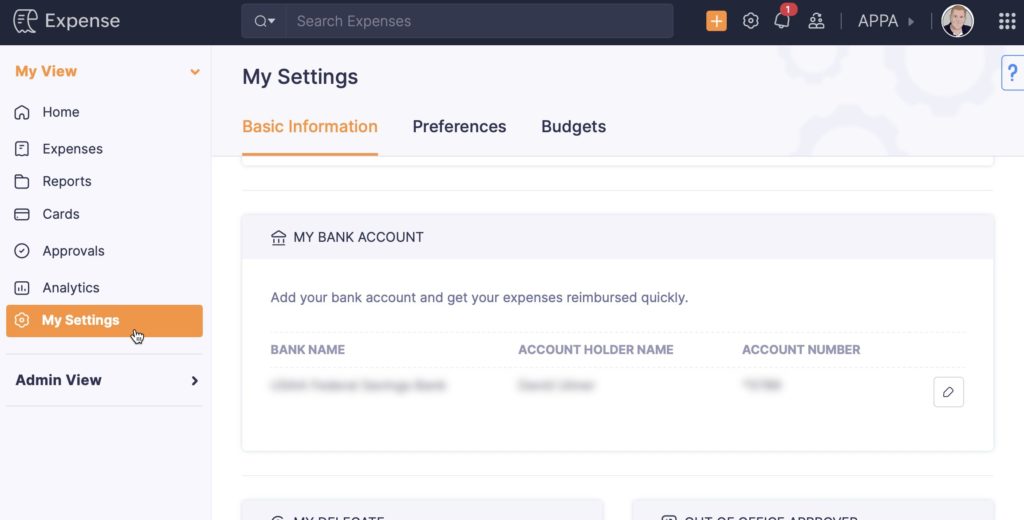
Email Receipts to Zoho
You can easily forward receipts to Zoho for processing (e.g., airline receipts). Each user has a unique email address that you can send receipts to. Your unique email address can be found in the Zoho mobile app from Settings (image below).
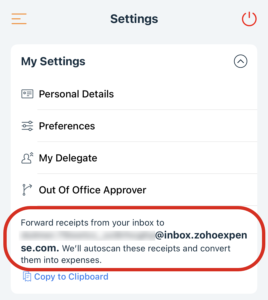
We’re Here to Help!
If you have any questions when submitting expenses, please reach out to your primary contact at APPA for the event you are supporting or email [email protected].
 Create an Account
Create an Account
 Login/myAPPA
Login/myAPPA
 Bookstore
Bookstore
 Search
Search  Translate
Translate